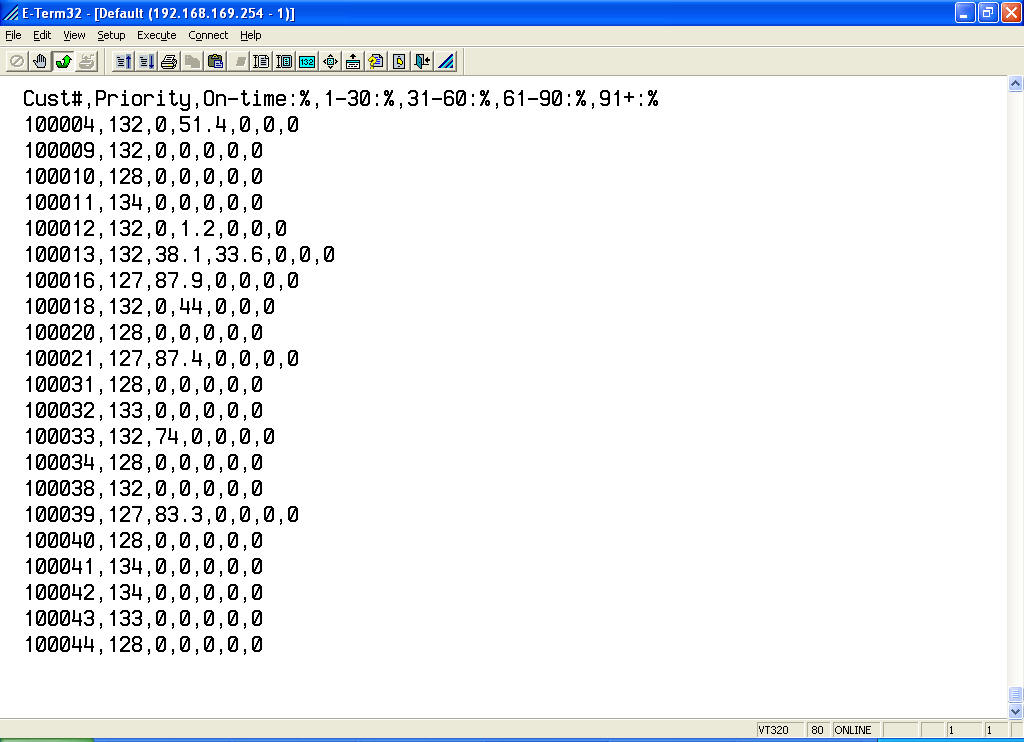Change BO Priority from AR
This program allows you to reset a customer's backorder processing code based on the customer's payment trends.
From the main menu, go to 10/50/140.

The default backorder priority is 128, so changes to the backorder priority are relative to the default. A customer that pays well would be reset to 127 causing the customer to receive backorders before a customer with a backorder priority of 128 and above. A customer with poor payment trends would be reset to a backorder priority of 129 or above based on his specific payment trends. In the screen shot below, the program indicates that a customer who pays his bill 1 to 30 after the due date 80%+ of the time (based on 80% being entered as the cutoff) would be reset to a backorder priority of 129. A customer paying 31 to 60 days after the due date 80%+ of the time would be reset to a 130 and so forth.
At the "What range of EXISTING priorities do you want to affect?" prompt, press <enter> to ONLY consider customers with a current priority of 120 to 140. Any customer with a priority other than these would NOT be considered. Type ALL to consider every customer or you can specify your own range (example:160-180) and ONLY customers with a current priority of 160 thru 180 would be considered.
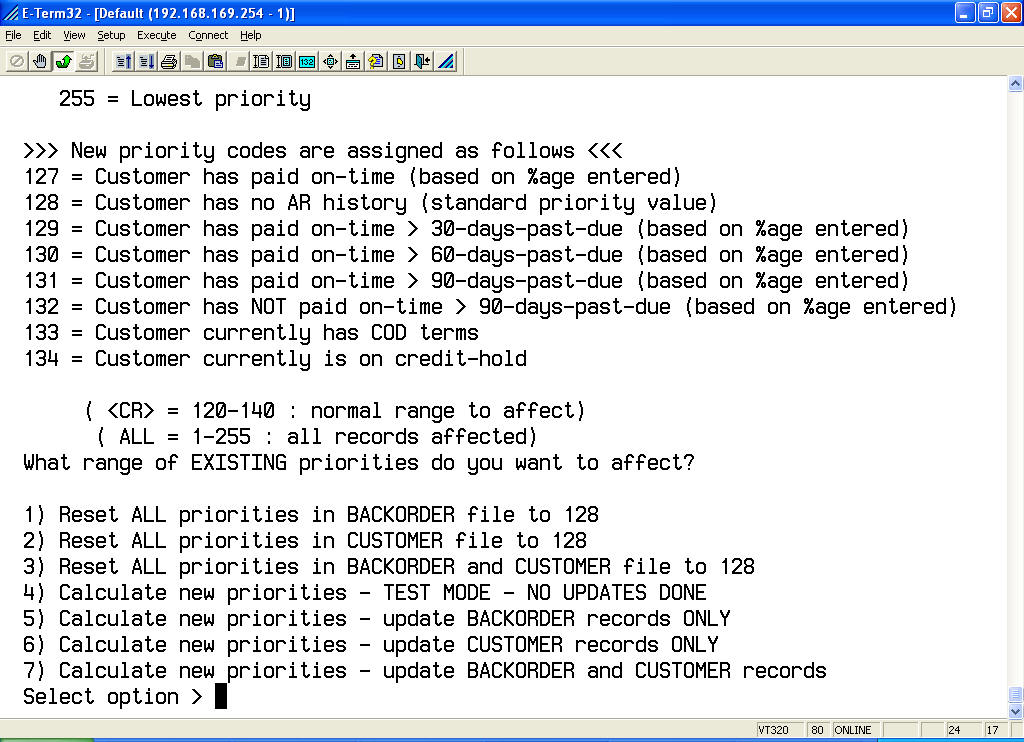
At the "Select option" prompt, choose what you want to do.
Option 1 will reset the backorder priority ONLY in the customer's current backorders to 128.
Option 2 will reset ONLY the backorder priority ONLY in the customer record to 128.
Option 3 will reset the backorder priority in BOTH the customer's current backorders and the customer record to 128.
Option 4 will NOT reset anything but will generate a csv file (filename: OE1690.CSV) of the results so you can review the calculations.
This option is handy for establishing payment trends for customers WITHOUT actually resetting anything.
The csv file can be exported to Excel or Access for use external to CODIS. A screen shot of a sample csv file is at the end of this page.
Option 5 will reset the backorder priority ONLY in the customer's current backorders based on the calculations.
Option 6 will reset the backorder priority ONLY in the customer record based on the calculations.
Option 7 will reset the backorder priority in BOTH the customer's current backorders and customer record based on the calculations.

Enter the number of months of credit history you want to use for the calculations.

Enter the percentage of invoices paid to use for the calculations. The default is 80% which means if a customer paid 80%+ of his invoices in a particular number of days relative to the due date then his backorder priority would be reset accordingly (80%+ paid on time would result in a new backorder priority of 127).

Enter a specific billing warehouse or press <enter> to calculate all billing warehouses.
Here's a screen shot of a sample csv file: