Reconciling an EDI Invoice to a priced Receiver
Select Accounts Payable (option # 40 from the main menu).
Select EDI Receiver Reconciliation (option # 85 from the Accounts Payable menu).
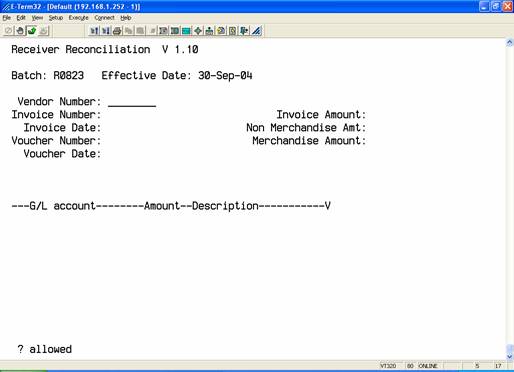
Type the vendor number and press <enter>.
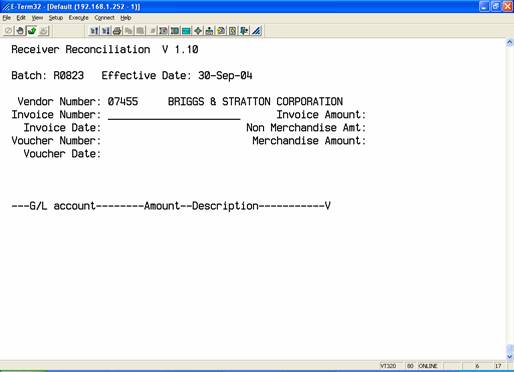
Type the invoice number and press <enter>.
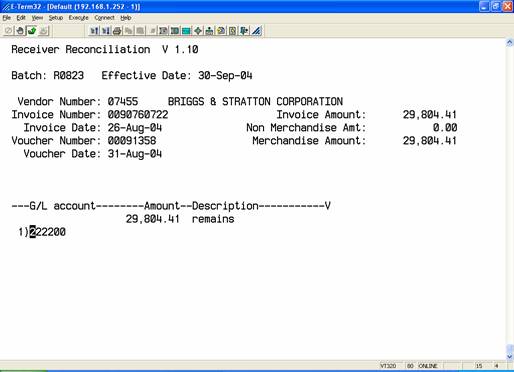
The default GL account number displayed should be for receivers payable. The default GL account number is stored in the vendor record. If it is press <enter>, otherwise type in the GL account number for Receivers Payable and press <enter>. You can also type a ? and press <enter> to display a popup box of GL account numbers then select from the popup box.
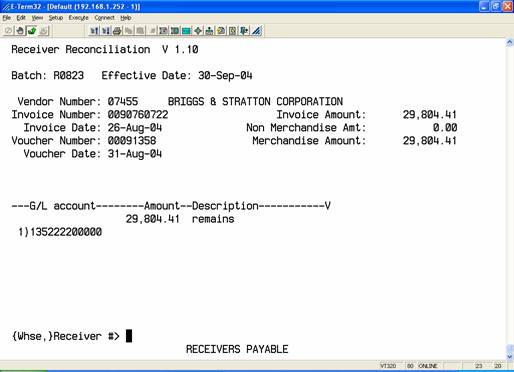
Enter the priced receiver number associated with the EDI invoice and press <enter>. You can also enter a warehouse code and receiver number separated by comma if the receiver you are reconciling does not belong to the same warehouse as the EDI invoice. The program asks for validation to continue.

The open amount of the priced receiver will display. Press <enter> if the entire amount of the receiver applies to the EDI invoice.
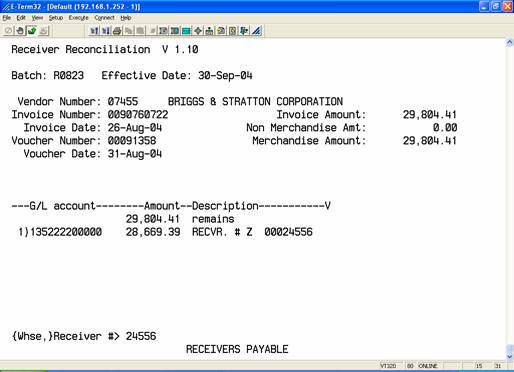
The program will display the warehouse and receiver number. Press <enter>.
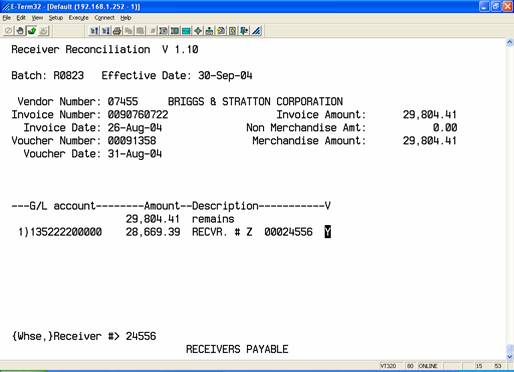
Press <enter> to verify or type N and press <enter> to change to a different receiver.
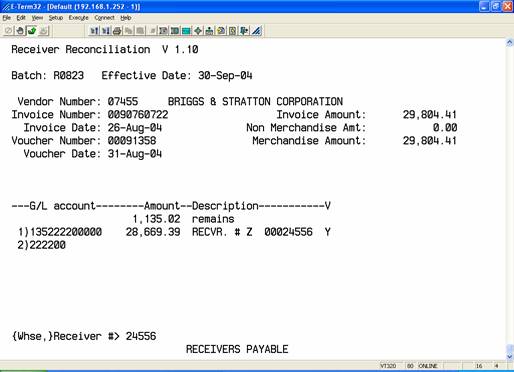
The program goes to the next GL account number prompt. It also displays the amount remaining to be reconciled between the receiver amount and the merchandise amount. If the amount remaining is zero the type \ and press <enter> so you can finish the process. If the amount remaining is not zero then enter GL account number you want to post the difference to and press <enter>.
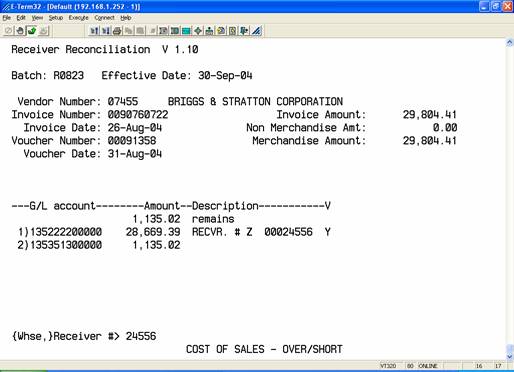
Enter the amount of the remaining difference you want to post and press <enter> or press <enter> if you want to post the entire remaining amount to the GL account specified.
Press <enter> at the description prompt or type in another description and press <enter>.
Press <enter> at the verify prompt or type N and press <enter> to specify a different GL account number and amount.
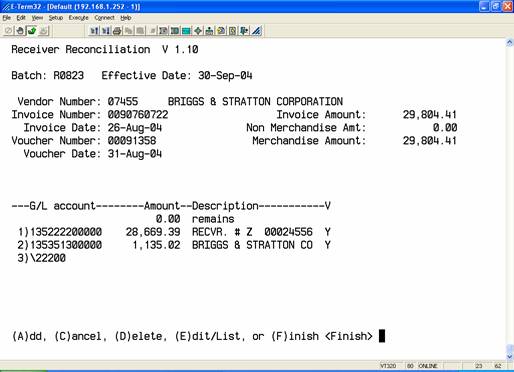
Once the remaining deifference to be reconcilied is zero you can finish the reconciliation of this invoice and receiver by typing a \ and press enter.
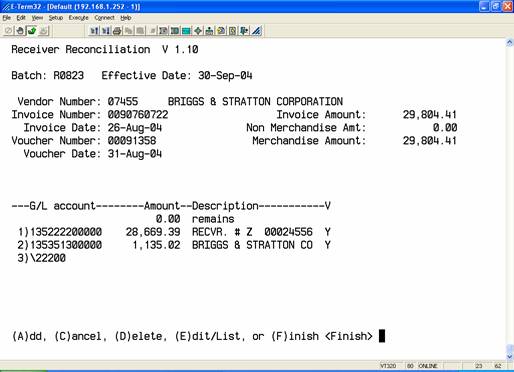
Type F and press <enter>.
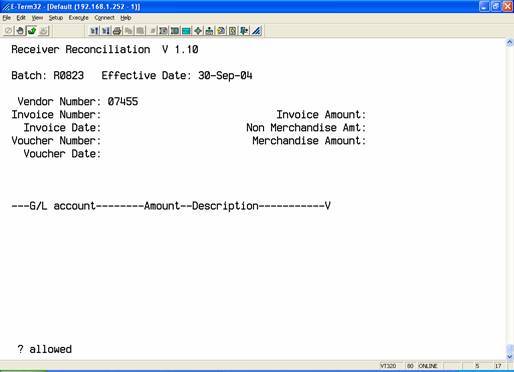
Process another invoice and receiver or type \ and press <enter> to finish the batch.